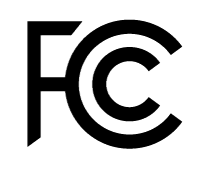- Video, power, and data over a single category cable
- Compatible with all traditional and HD analog formats, including HD-AHD, HD-CVI, and HD-TVI
- Used in mid-span applications
- Supports up to 4 cameras
- Power LED indicator for each channel
- Can transfer HD analog video up to 1,476ft (450m)*
- Use any external low-voltage power supply
*720p HD-CVI video; other formats will have different maximum ranges
| Type | Passive Midpoint |
| Channels | 4 |
| Video Range – CVBS | 984’ (300m) |
| Video Range – HD-AHD | 720p: 1050’ (320m); 1080p: 722’ (220m) |
| Video Range – HD-CVI | 720p: 1476’ (450m); 1080p: 820’ (250m) |
| Video Range – HD-TVI | 720p/1080p: 820’ (250m) |
| Video Format | NTSC, PAL, SECAM |
| Maximum Input | 1.0Vp-p |
| Frequency Response | DC to 60MHz |
| CMMR | 60dB, 20kHz~60MHz |
| Wire Category | CAT5e~CAT6 |
| BNC Connection | Nickel-plated |
| Impedance – Coax | 75Ω@1MHz |
| Impedance – RJ45 | 100Ω@1MHz |
| Max. Amperage | 1A@12VDC/24VAC |
| Data Range | 2,400’ (800m) |
| DC Loop Resistance | 29Ω/1,000’ (9.5Ω/100m) |
| Differential Capacitance | 19pF/ft max (62pf/m max) |
| Output Voltage | N/A |
| Fuse | 1.5A max/CH |
| Input Power | N/A |
| Input Power Fuse | N/A |
| Operating Temperature | -14~140°F (-10~60°C) |
| Operating Humidity | 0~95%, non-condensing |
| Material | Steel |
| Weight | 0.89-lbs (404g) |
| Dimensions | 6-5/16”x1-3/4”x1-5/16” (160mm x 44mm x 33mm) |
Product Information sheet (PI)
Manual
| Wavy or ghost image if connected to image processor (e.g., multiplexer or DVR), but not if directly to monitor |
|
| PTZ Controls do not work |
|
| Image is wavy and shakes |
|
| Image is weak or faded |
|
| Power LEDs are OFF |
|