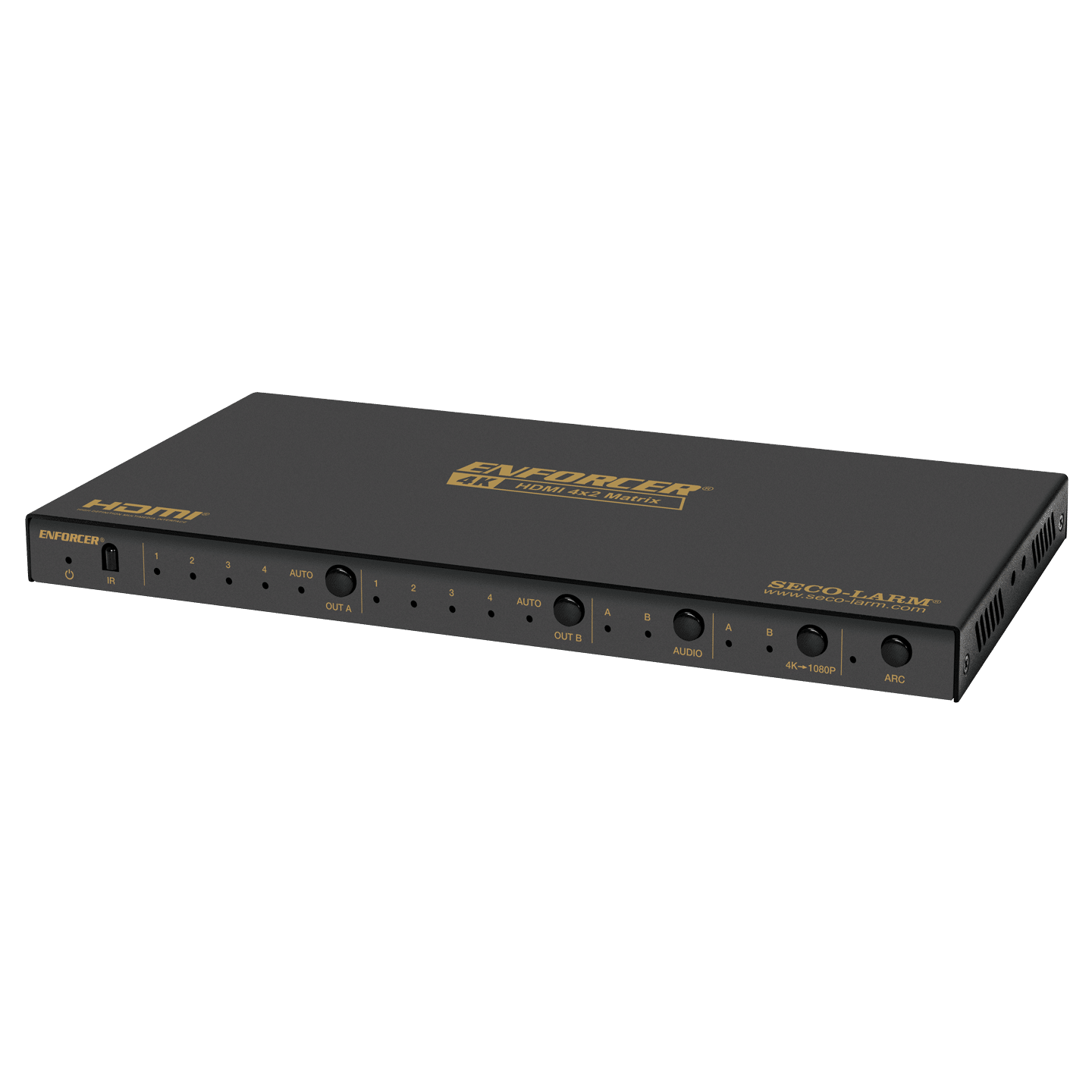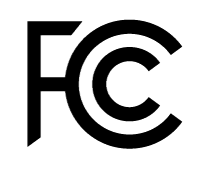- 4 HDMI inputs and 2 HDMI outputs – each output can display any of the four sources
- Supports 4K2K@50/60Hz (YCbCr 4:4:4), 4K2K@30Hz, all HDMI 3D formats and more
- Supports 18Gbps video bandwidth uncompressed
- Both outputs can downscale to 1080p if needed
- Supports HDR10+, Dolby Vision, and HLG
- Supports advanced EDID management, including AUTO, COPY, and STD
- Supports Audio Return Channel (ARC)
- Easy control via buttons on front or an included remote control
| Input video signal | 3.3V |
| Video formats supported | HDMI 2.0, HDCP |
| Audio formats supported | PCM 2.0/5.1/7.1, Dolby Digital/Plus/EX, Dolby TrueHD, DTS, DTS-EX, DTX-96/24, DTS High Res, DTS HD Master, DSD |
| Output video | HDMI |
| Resolution supported | Up to 4K2K@50/60Hz (YCbCr 4:4:4), 4K2K@30Hz, all HDMI 3D, etc. |
| Video amplifier bandwidth | 18Gbps |
| Video connector | Input: HDMI Type A 19-pin female Output: HDMI Type A 19-pin female |
| Maximum cable length | Input: 26ft (8m) Output: 9.8ft (3m) |
| Operating voltage | 12VDC |
| Power supply | 1A@12VDC Power adapter |
| ESD protection (human body model) | ±8kV (air-gap discharge), ±4kV (contact discharge) |
| Current draw | 320mA@12VDC |
| Operating humidity | 20~90% (non-condensing) |
| Operating temperature | 32°~104° F (0°~40° C) |
| Dimensions | 9-7/8″x13/16″x4-1/8″ (251x20x105 mm) |
| Weight | 1-lb 6-oz (620g) |
Product Information Sheet (PI)
Manual
HDMI device does not function correctly
Answer: Make sure the matrix is powered. Make sure that all sources and displays are powered. Make sure that there are no problems with the HDMI sources, HDMI cables, or HDMI displays by plugging a source directly into the display using the HDMI cable. Make sure that the sources and displays are plugged in to the correct connectors. Make sure that the HDMI sources are compatible with the HDMI displays.