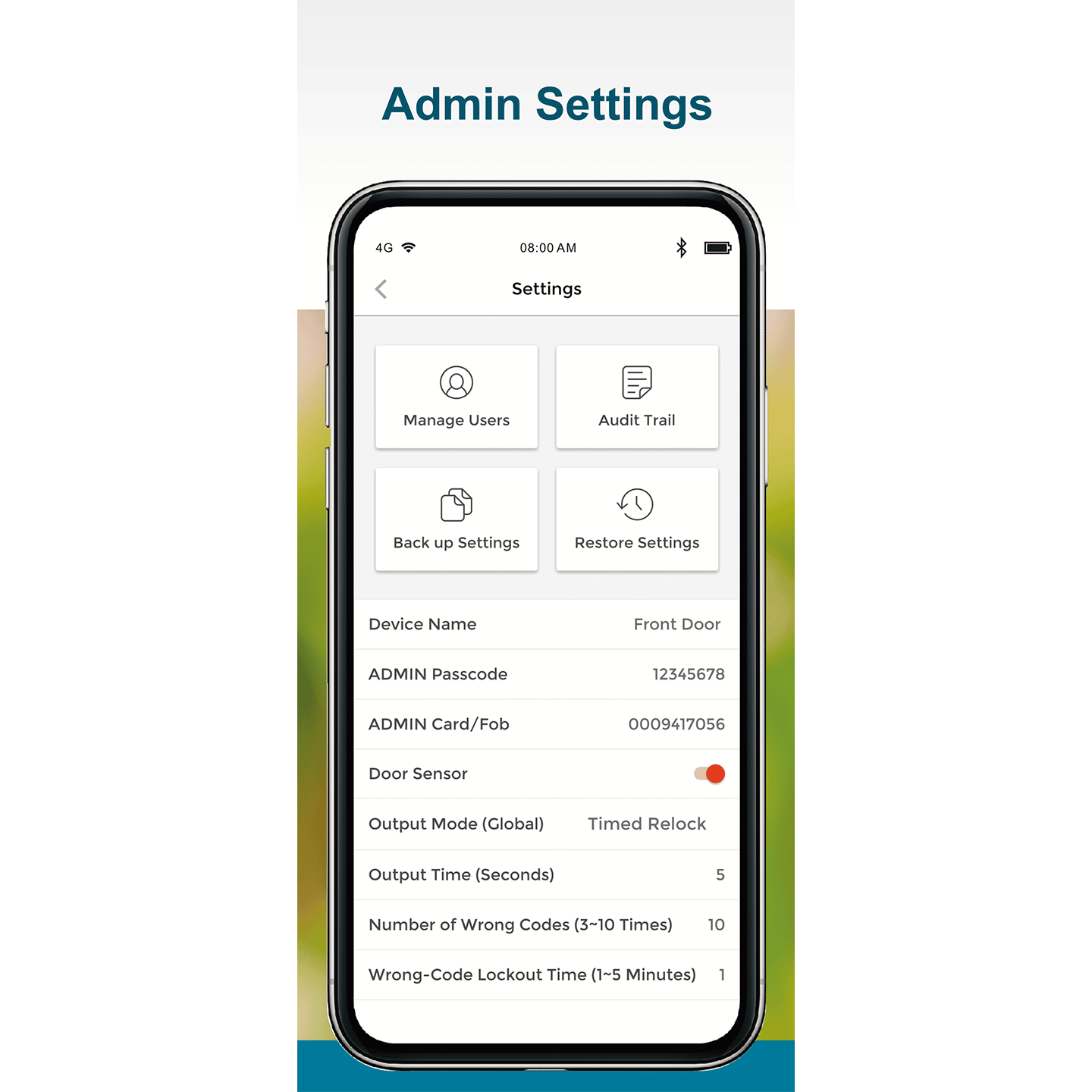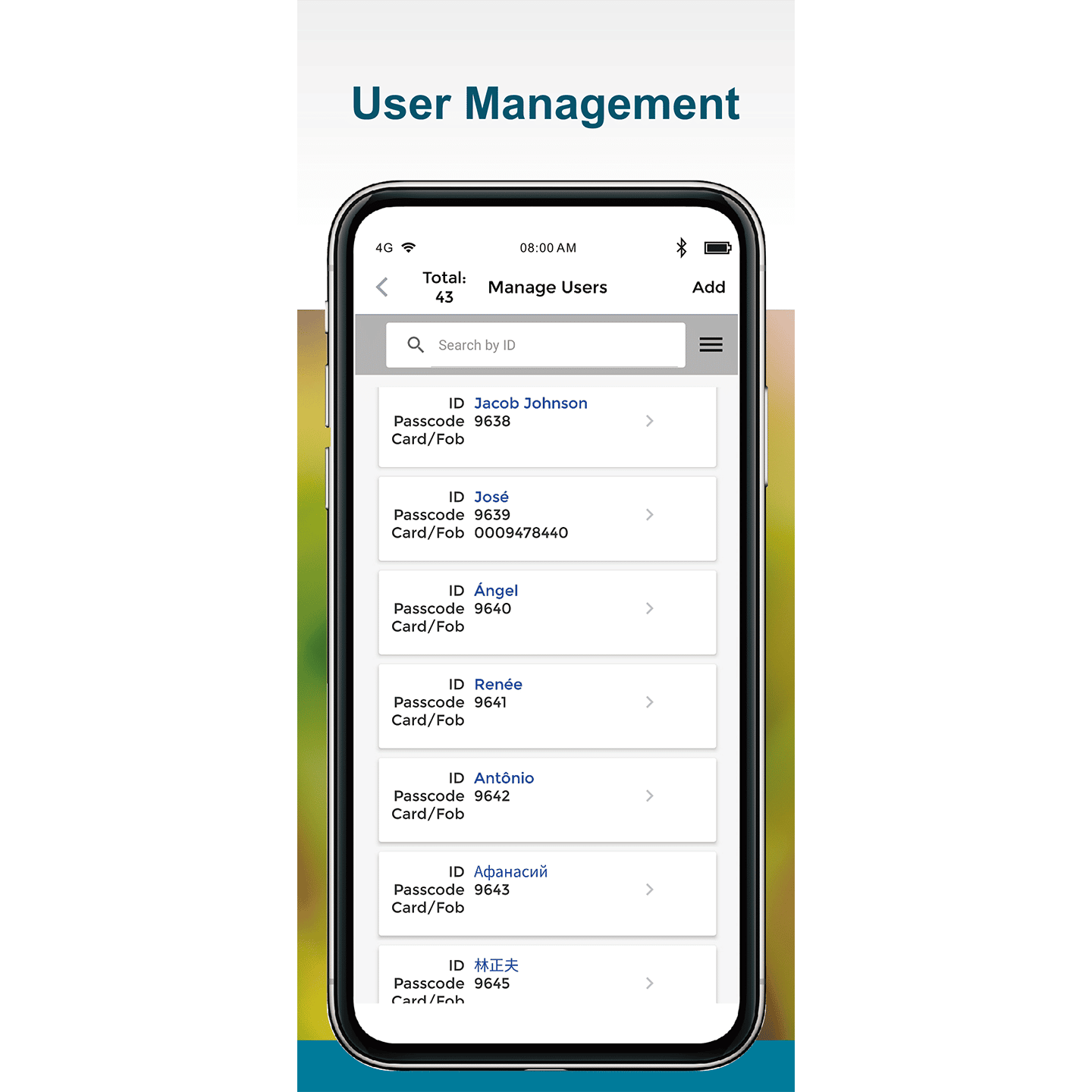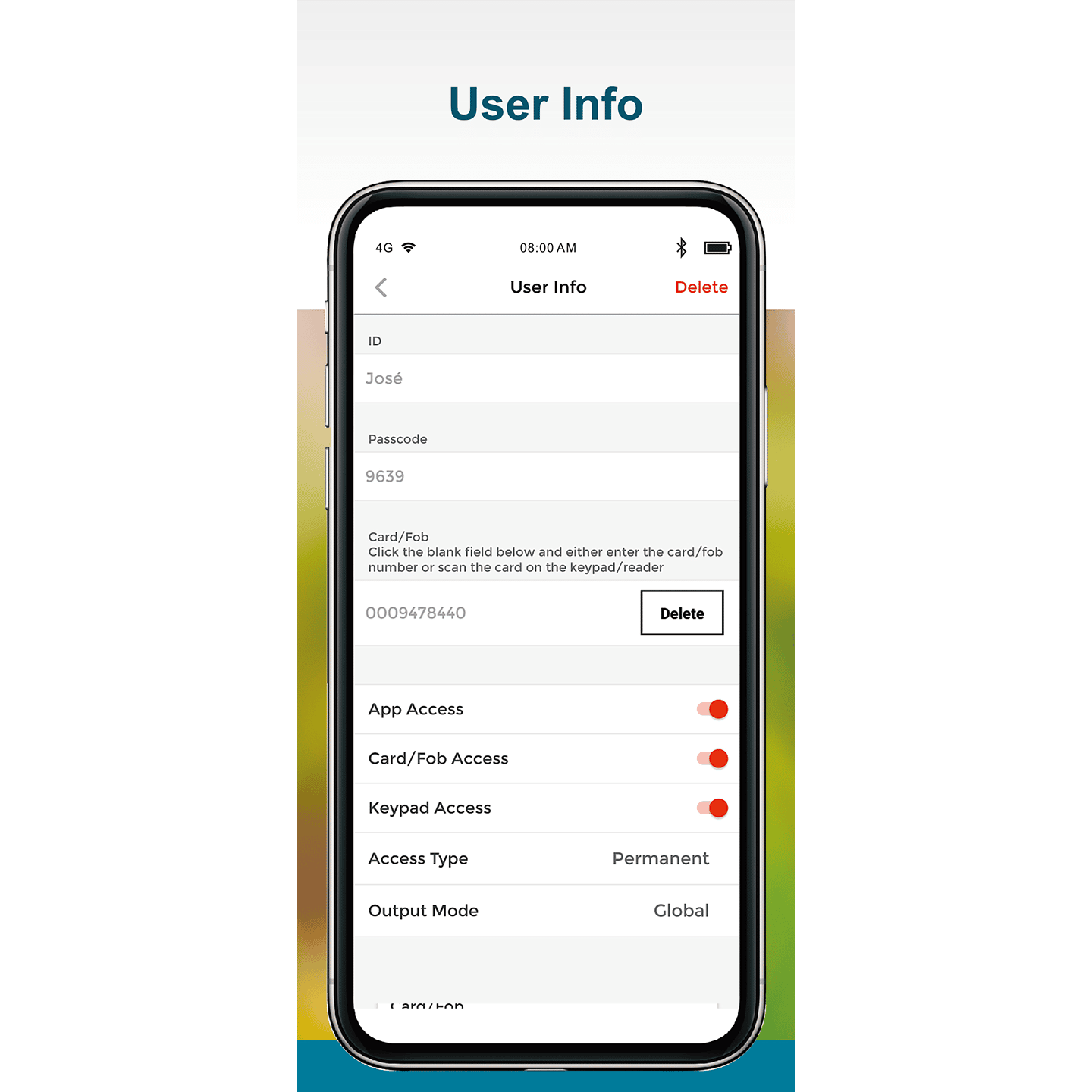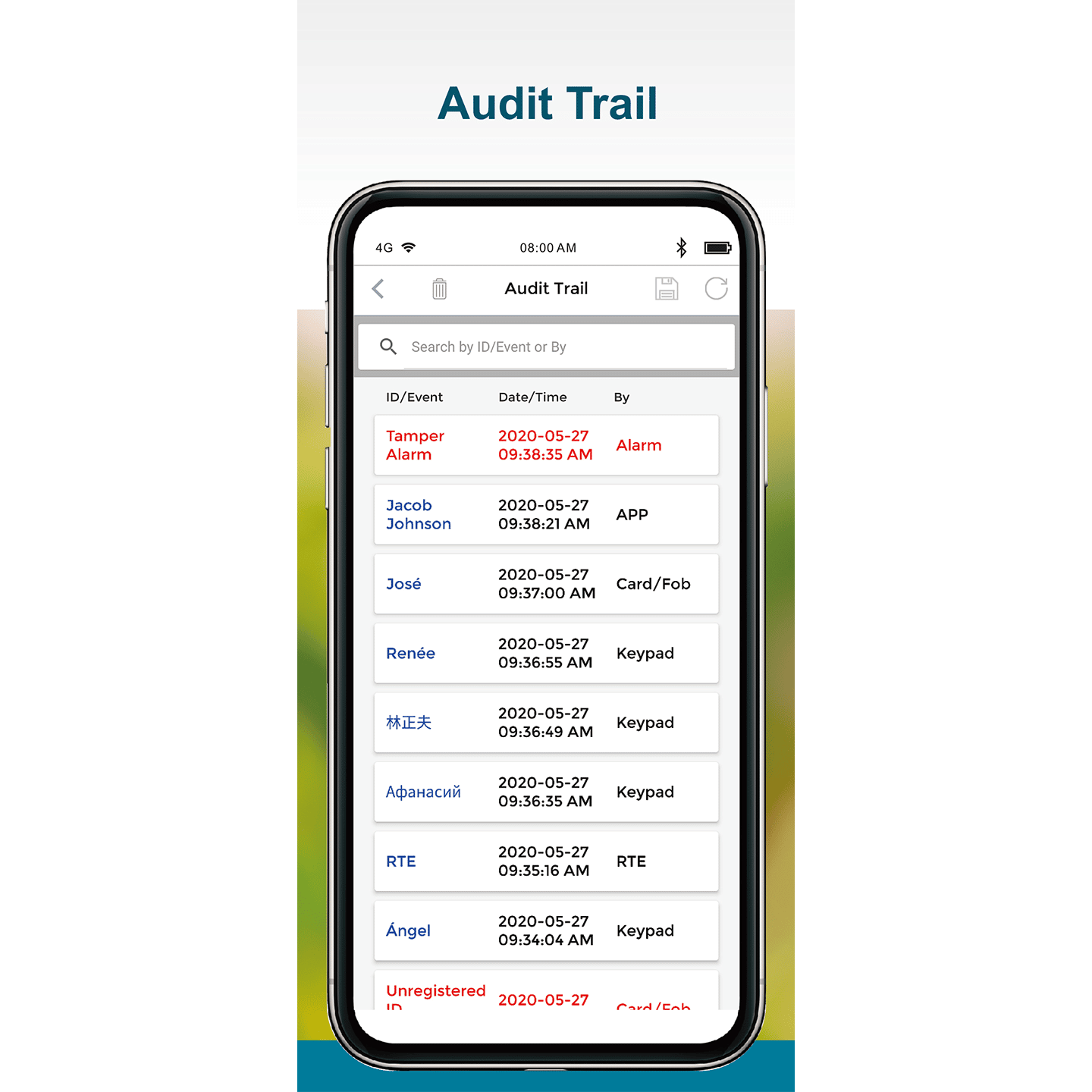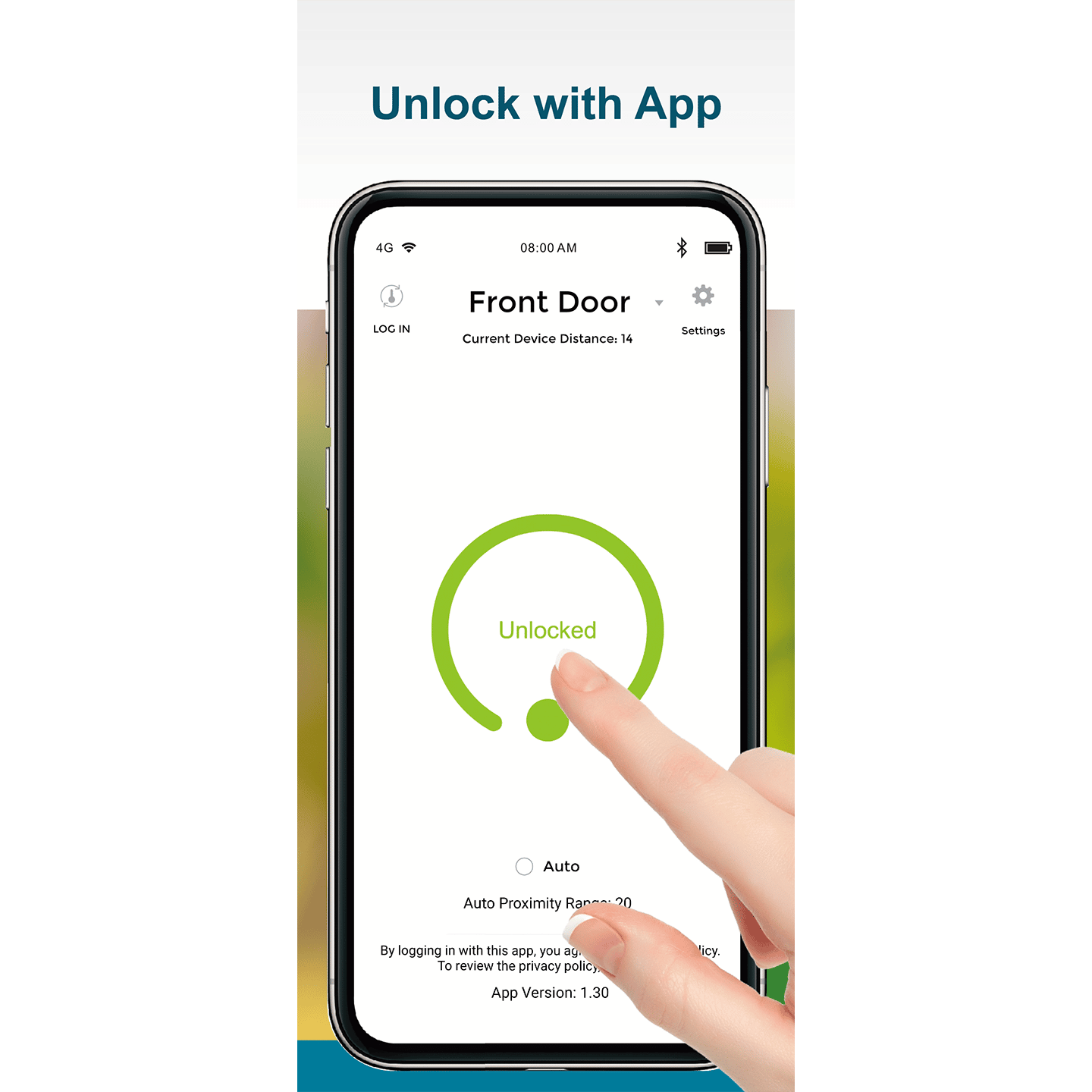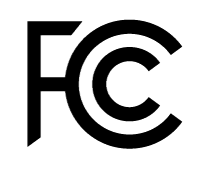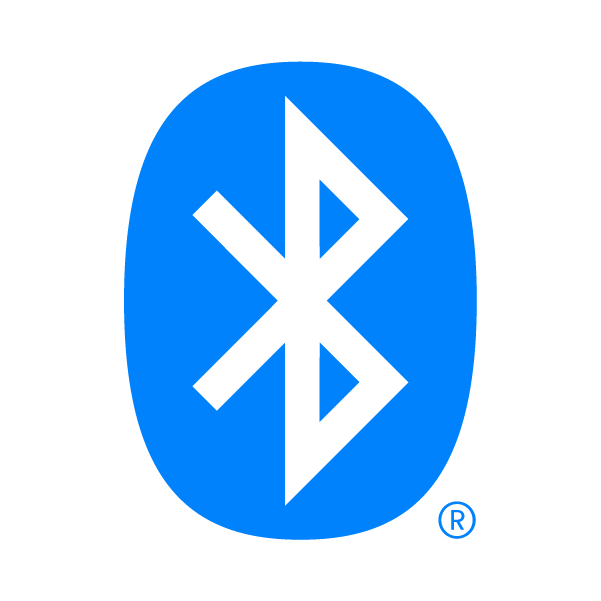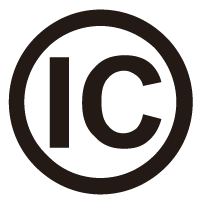- No Codes to Remember – Intuitive, visual app-based programming and management, 1,000 users, device options, etc.
- No Cloud, No Internet Exposure – All data secured locally on device, set and monitored by the administrator
- App-Based Programming – No complicated software to install, no subscription fees
- More Than Access – Control doors, gates, lighting, machinery, etc.
- Secure, Integrated Bluetooth – Passcode protected, AES 128
- Easy Installation – No control panel necessary
- Output Modes – Timed relock (1~1,800 seconds), continually unlocked or locked, toggle
- Hold Open – Hold door open with code or app (customizable)
- User Customization – Individually customizable output mode / time
- Multiple User Types – Permanent, scheduled, temporary, # of times
- Authorized User Monitor – Displays total number of users to guard against unauthorized additions
- User List Export / Import – for archiving, replicating to other devices, or for off-device editing on a computer
- Three Ways to Unlock or Trigger a Device – Keypad, proximity card, or app
- Unlimited Devices – Access/manage unlimited devices with one app
- Easy Backup/Restore – Off-device storage / restoration / replication
- Wrong-Code Lockout – Customizable # of wrong codes and time
- Tamper Alarm Output – Customizable alarm timing and sensitivity
- Multilingual App Interface – English, Spanish, French, Portuguese, German, Russian, Vietnamese, and Chinese
- Weatherproof (IP65)
Click Here for our full Bluetooth Access Control product line
| App-Based Programming and Management | |
 |
This product is paired with the SL Access™ app for both user access with a smartphone but also to greatly simplify the task of setup and management for the installer and administrator. Initial setup is much faster, and the setup and user data can be downloaded for almost instant setup of additional devices. Follow up administration is also simple without consulting a manual for setup codes. A downloadable Audit Trail gives you easy, ongoing security and access monitoring.
Available for iOS (11.0 and above) and Android (5.0 and above). |
A new firmware update is available for all ENFORCER Bluetooth® Access Controllers and we recommend that you update all current devices to this latest version (firmware v.2.29).
Please download the “SL Access™ OTA Firmware Update Guide”