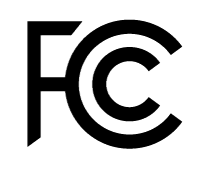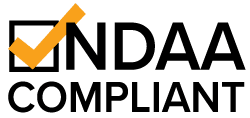- Extends the range of PoE devices an additional 328ft (100m) with Cat5e cables or higher
- Maximum extended range of up to 984ft (300m) using two extenders
- Connects 10/100/1000BASE-T PoE devices including IP cameras, IP access control, VOIP, IP speakers/intercoms, etc.
- Supports up to gigabit transmission rates
- Passive operation – no external power required and easy plug-and-play installation
- Automatically detects PoE equipment and protects from damage due to faulty installation
- Surge protection for both data and power ports
| Connections | PoE In: 1x Shielded RJ45 PoE Out: 1x Shielded RJ45 |
| Transmission range – 656ft (200m) | Power Input: 15W, Power Output: 11.1W Power Input: 30W, Power Output: 19W Power Input: 60W, Power Output: 40W Power Input: 90W, Power Output: 48W |
| Transmission range – 948ft (300m) | Power Input: 15W, Power Output: 6.8W Power Input: 30W, Power Output: 15W Power Input: 60W, Power Output: 30W Power Input: 90W, Power Output: 30W |
| Data link | Both pin 1/2, 3/6 and 4/5, 7/8 |
| Power link | Pin 1/2 (–), 3/6 (+) and 4/5 (+), 7/8 (–), up to 85W |
| Network cables | Shielded Cat-5e or higher |
| Ethernet speed | 10/100/1000 Mbps half/full duplex |
| PoE standard | IEEE 802.3af, IEEE 802.3at, IEEE 802.3bt (4 pairs, 90W) |
| LED Indicators | Power: Green = PoE power in PoE: Green = PoE switch on Data link / Data transmit: LAN x2 green (steady = link, flashing = transmit) |
| Operating humidity | 90% (maximum, non-condensing) |
| Operating temperature | 14°~122° F (-10°~50° C) |
| Dimensions | 3-9/16″x2-1/16″x1-1/8″ (90x52x29 mm) |
| Weight | 7.2-oz (204g) |
*The maximum range depends on the actual operating conditions, PoE device power requirements, and the type of PoE device. Cat5e/6 Ethernet cables are recommended.
†Can be used outdoors with an IP66 sealed box and weather-resistant UTP cables.
Product Information Sheet (PI)
Manual
FAQs
- Ensure that all devices are turned on
- Ensure that the PoE device is functioning by plugging it directly into the PoE switch, computer, etc.
- Double-check that the cables were connected properly
- Run a continuity test on all wires in the cable
- Equipment at both ends must be at the same link speed, 10BASE-T with 10BASE-T, 100BASE-T with 100BASE-T, etc.
- Replace with a higher-grade cable for better performance
- Ensure that cable lengths are within the allowable range and consistent with the remote PoE device power consumption and reduce cable length as needed
- No more than 2 PoE extenders may be used
- Check that power consumption is within the specifications