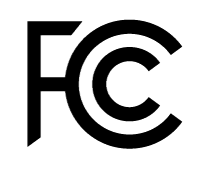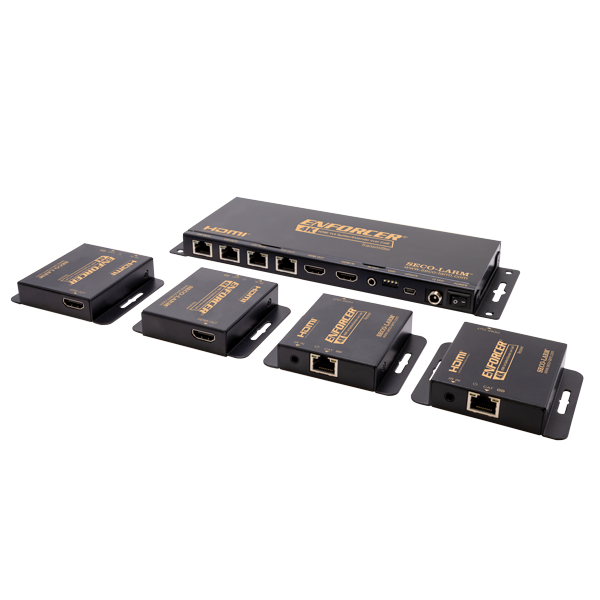- Extends 1080p up to 492ft (150m) and 4K2K up to 394ft (120m)
- Supports resolutions from 480i to 4K2K/UHD
- Supports 18Gbps video bandwidth
- Plug and play operation – comes as a complete set
- HDCP 2.2 / HDCP 1.4 and DVI 1.0 compliant
- Transmitter includes an HDMI loop output
- Analog stereo output on receiver
- Bi-directional IR, RS-232, and CEC pass-through
- Supports HDF, HDR10+, Dolby Vision, and HLG
- Includes one 24VDC power supply – set can be powered at either the transmitter or receiver
| Input video signal | 3.3V |
| Input DDC signal | 5Vp-p (TTL) |
| Maximum single link range | 4K2K@60Hz |
| Deep color | 48-bit |
| Video formats supported | All HDMI 3D, HDCP 2.2 |
| Audio formats supported | LPCM 2.0/2.1/5.1/6.1/7.1, Dolby Digital, Dolby TrueHD, Dolby Digital Plus (DD+), DTS-ES, DTS HD Master, DTS HD-HRA, DTS-X |
| L/R Audio formats | PCM 2.0 |
| Output video | HDMI |
| Resolutions supported | 4K2K@50/60Hz, 4K2K@30Hz, 1080p, 1080i, 720p, 720i, 480p, 480i |
| Range | 1080p: 492ft (150m) , 4Kx2K: 394ft (120m) |
| Video amplifier bandwidth | 18Gbps |
| Video input connector | HDMI Type A 19-pin female |
| Max. HDMI cable length (IN/OUT) | 4K@60Hz, 16′ (5m) / 4K@30Hz, 32′ (10m) / 1080p@60Hz, 50′ (15m) |
| Cat5e/6 wiring standard | T568-B |
| IR Pass-through | 20~60kHz |
| Operating voltage | 24VDC |
| Power supply | 1A@24VDC (1 adapter) |
| ESD protection (human body model) | ±8kV (air-gap discharge), ±4kV (contact discharge) |
| Current draw (both units total) | 390mA |
| Operating humidity | 20~90% (non-condensing) |
| Operating temperature | 32°~104° F (0°~40° C) |
| Dimensions | 5-1/2″x11/16″x2-9/16″ (140x18x65 mm) |
| Weight | Transmitter 5.6-oz (160g), Receiver 5.5-oz (155g) |
Product Information Sheet (PI)
Manual
HDMI device does not function correctly
Answer: Use T568-B wiring standard. Make sure the maximum lengths are not exceeded for either the HDMI or Cat5e/6 cable used. Test the Cat5e/6 cable between the receiver and transmitter and make sure it is functional. Make sure that there are no problems with the HDMI source, HDMI cables, or HDMI display by plugging the source directly into the display using an HDMI cable. Make sure that the transmitter and receiver are plugged into the correct units. Make sure the HDMI source is compatible with the HDMI display.