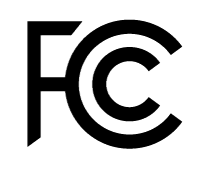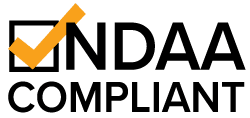- Provides both Ethernet data and power to multiple PoE devices including IP cameras, IP access, IP speakers/intercoms, VOIP, etc.
- Specially designed for video transmission with fast packet forwarding capability for clear images and smooth transmission
- Easy plug-and-play installation
- Supports up to 10/100BASE-T
- IEEE 802.3x flow control
| Operating voltage | 48~57 VDC† |
| Power consumption | <5W |
| Ports | 4 Downlink, 2 uplink |
| Ethernet speed | 10/100 Mbps (uplink, 100Mbps) |
| Ethernet standard | IEEE 802.3, IEEE 802.3u, IEEE 802.3af, IEEE 802.3at, IEEE 802.3x |
| Transmission distance | 328ft (100m)ठ|
| PoE capacity | 55W |
| Switching capacity | 1.2Gbps |
| Transfer rate | 10Mbps:14,880pps 100Mbps:148,800 |
| MAC Address table | 1K |
| LED Indicators | Connection/transmission and PoE for each port, power |
| Operating humidity | 0~85% non-condensing |
| Operating temperature | 14°~122° F (-10°~40° C) |
| Dimensions | 4″x7/8″x2-15/16″ (102x22x75 mm) |
| Weight | 6.8-oz (194g) |
*See DIP Switch Settings, pgs. 3~4 in the manual.
†5min presence output setting should only be selected if a secondary safety device is in use.
‡Depending on settings, see DIP Switch Settings, pgs. 3~4 in the manual.
§656ft (200m) at 10Mbps on NS-104UT-MAQ, NS-516UT-GAQ, and NS-524UT-GAQ with VLAN switch ON
Product information sheet (PI)
Manual
FAQs
- Confirm that both input and output devices are turned on
- Ensure that the Ethernet cable does not exceed 328ft (100m) or 656ft (200m) for the NS-104UT-MAQ, NS-516UT-GAQ, and NS-524UT-GAQ with VLAN function switch turned ON
- Confirm that no PoE equipment power requirement exceeds 30W
- Confirm that the Ethernet cable meets EIA/TIA 568A or 568B standard and that both ends are the same standard (not a crossover cable)
- Test the Ethernet cable to ensure that it is operational
- Test with another PoE device that is known to be operating correctly