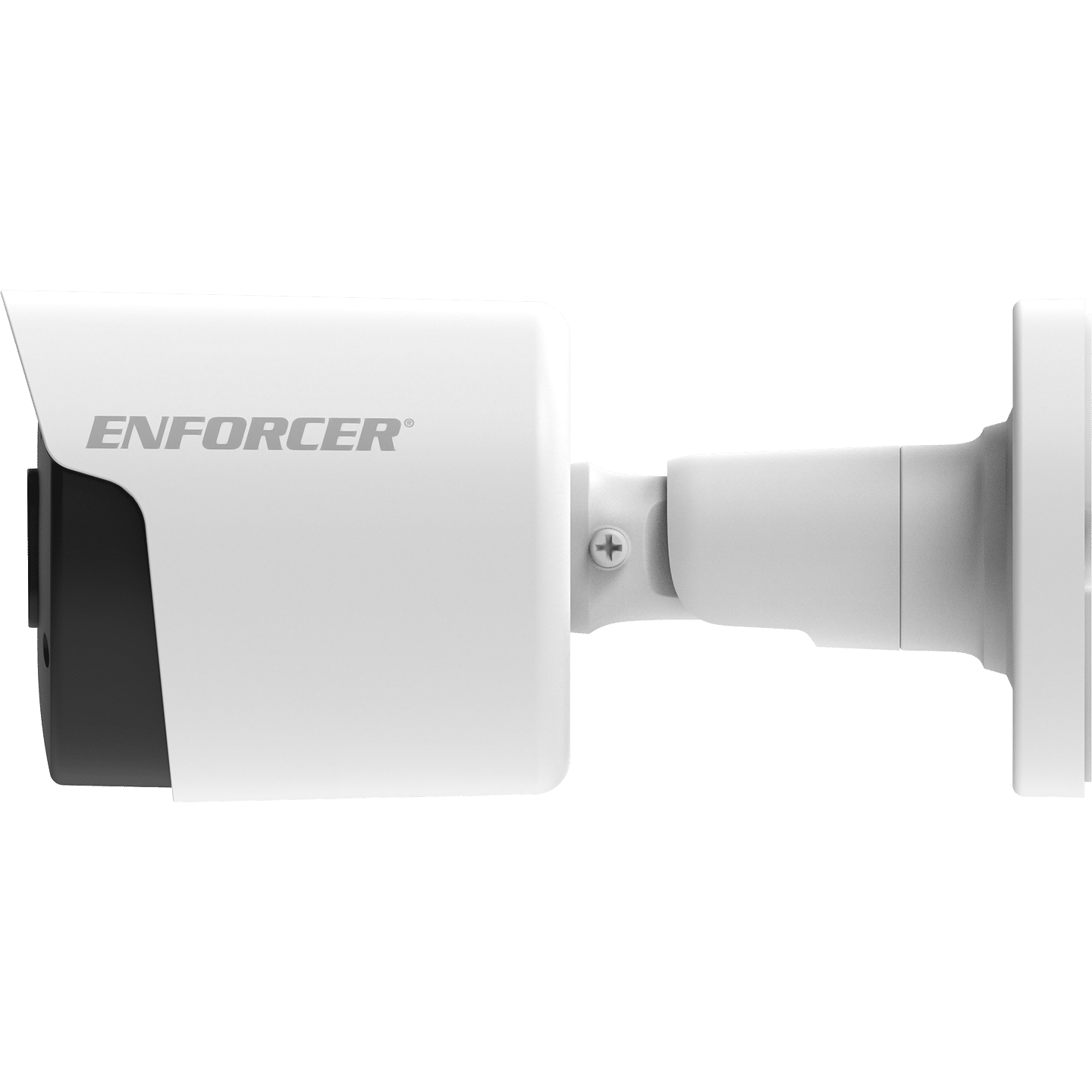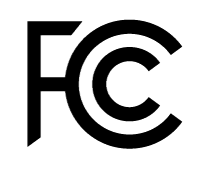- 1/2.8″ 5MP Sony CMOS Sensor
- 20FPS@5MP, (2592×1944)
- 2.8mm Fixed lens
- TVI, CVI, AHD, CVBS (Analog)
- True Wide Dynamic Range (WDR)
- 3D Digital Noise Reduction (3DNR)
- True Day & Night Function with ICR Module
- IR Range 98′ (30m)
- Operating temperature: -40°~131° F (-40°~55° C)
- Rugged weatherproof construction (IP66)
- Heavy-duty vandal-resistant design
- Cables concealed in bracket to prevent tampering
- 12VDC
Camera
| Image sensor | 1/2.8″ 5MP Sony CMOS sensor |
| Effective pixels | 2592(H)x1944(V) |
| Formats | TVI (Default) / CVI / AHD / Analog (CVBS) |
| OSD (On-screen display) | Yes |
| S/N ratio | 35db |
| Minimum illumination | Color: 0.05Lux at F1.2 (AGC on) 0Lux with IR on |
| IR Distance | Distance up to 98′ (30m) |
| IR LEDs | 2x 850nm LEDs |
Lens
| Lens type | Fixed |
| Focal length | 2.8mm |
| Maximum aperture | F1.6 |
| Field of view | 128° |
Video
| Resolution | 2592×1944 |
| WDR | Yes |
| Shutter control | Auto |
| White balance | Auto |
| Gain control | Auto |
| Noise reduction | 3DNR |
| Privacy masking | Off, on (4 areas, rectangle) |
Certifications
| Certfications | CE, FCC, RoHS |
Electrical
| Operating voltage | 12VDC |
| Current Draw | IR On: 440mA IR Off: 80mA |
Environmental
| Operating conditions | -40°~131° F (-40°~55° C) |
| IP Rating | IP66 Weatherproof |
Construction
| Casting | Metal |
| Dimensions | ø2-13/16″x5-15/16″ (ø71×151 mm) |
| Weight | 0.7-lb (340g) |
Product Information Sheet (PI)
Manual
On-Screen Display Manual
Comparison Chart
FAQs
Check that the correct power supply is in use.
Change the position of the camera.
Adjust the monitor’s contrast knob. Change the position of the camera.
Clean the lens using a soft, clean cloth. Check that the light source is adequate.
Change the position of the camera.
- Check that the camera is powered up.
- Check that the power supply’s polarity is correct. Check that the monitor is powered up.
- Check that the video cable connecting the camera to the monitor is connected properly.