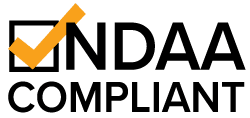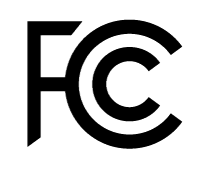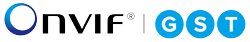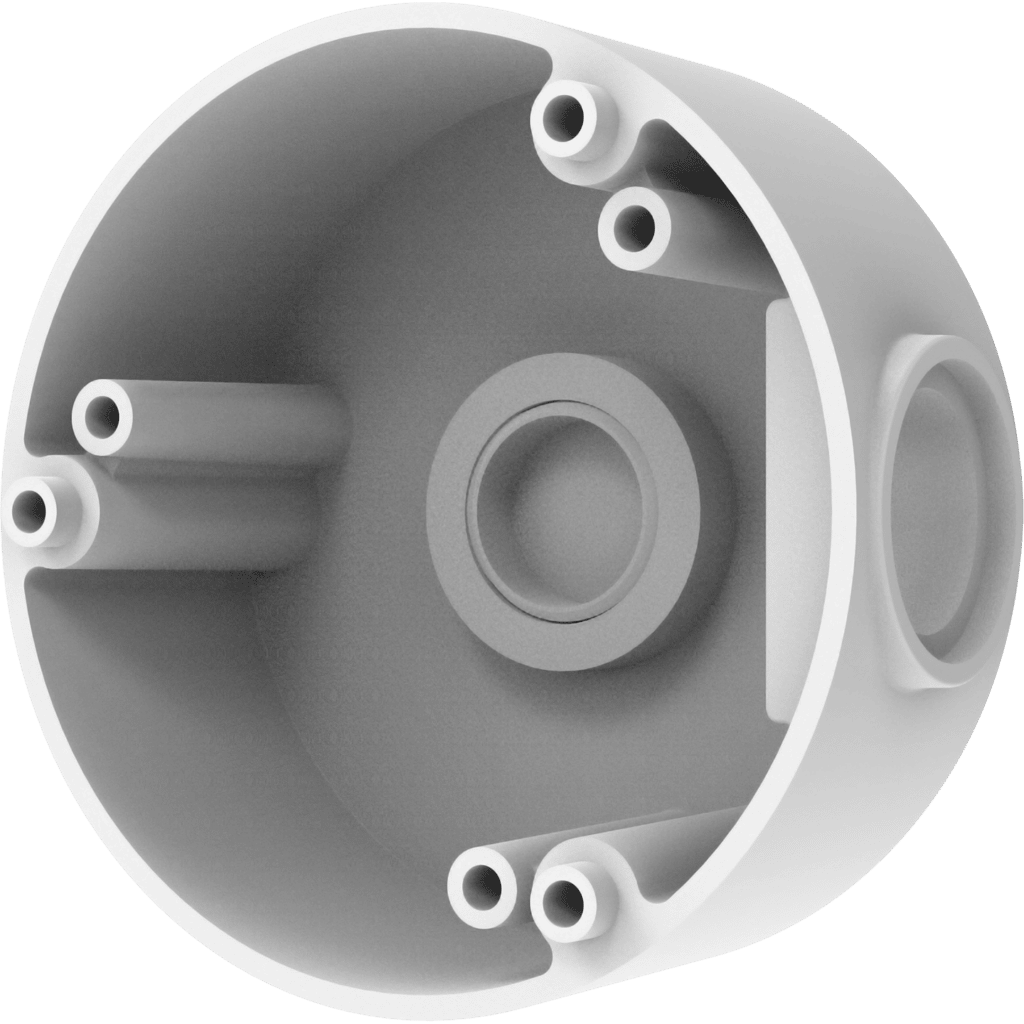- 1/2.8″ 8MP Sony CMOS Sensor
- 30FPS@4K, 2160p (3840×2160)
- 2.8mm Lens
- Triple Stream Encoding
- H.265, H.264 and MJPEG
- True Wide Dynamic Range (WDR)
- Digital Noise Reduction (3DNR)
- True Day & Night Function ICR Module
- ICR Sensitivity adjustment
- Corridor mode
- Operating temperature: -40°~131° F (-40°~55° C)
- IP66 Weatherproof
- IR Range 98′ (30m)
- Smart IRs adjust IR strength to conditions
- MicroSD slot (512GB max)
- PoE (IEEE 802.3af), 12VDC
- ONVIF® profiles G, S, and T conformant
- Junction box is not included with the product
AI Functions
- Face detection
- Face recognition
- Human & vehicle detection
- Perimeter intrusion detection
- Line crossing detection
- Stationary object detection
- Cross counting
- Heat map
- Crowd density detection
- Queue length detection
- License plate detection
- License plate recognition
| SL Vision | |
 |
The SL Vision app provides you with a seamless and easy-to-use solution for all your video surveillance needs. With the SL Vision app and your ENFORCER® NVR, you can effortlessly connect to your NVR through the app, view live feeds from your cameras, access recorded footage, and save video clips or snapshots of what you have seen with just a few taps, all at your own convenience.
Experience the convenience and security of managing your NVR from your smartphone or tablet. Available for iOS (11.0 and above) and Android (5.0 and above). |
| SL VMS | |
 |
One portal to monitor and manage your CCTV System. Click here to download SL VMS for Windows |