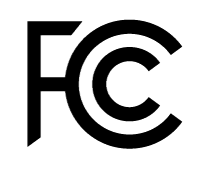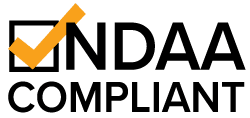- 1/2.8″ 2MP Sony STARVIS CMOS
- H.265, H.264/MJPEG, Tri-stream IP Camera
- Max. 30FPS/Full HD 2MP (1920×1080)
- 2.5mm lens with ICR
- Remote access via web browser
- Event Alarm, E-mail, FTP Function
- Vandal-resistant metal front panel
- 3DNR & D-WDR
- 12VDC, PoE (IEEE 802.3af)
- IP65 Weather-resistant*
*Use silicone sealant for weather-resistant installation